Migrate from MintDefense to Sentinel3: Complete Guide
Migrate from MintDefense to Sentinel3 now. Complete migration guide for yearly licenses, lifetime NFTs, and free users. Upgrade instructions included.

ACTION REQUIRED: MintDefense Migration
MintDefense has evolved into Sentinel3, an even more advanced protection system, and you must migrate to it to remain protected.
By the end of this month November 2024, the MintDefense extension will stop functioning and you won’t be protected.
You must switch to the new Sentinel3 extension and follow the steps below according to your MintDefense license type.
READ CAREFULLY according to the license you use.
NOTE FOR ALL LICENSE TYPES: If you were using our Secure RPC, you must update it in your wallet. After migrating to the new extension, you can find the new details by clicking on the extension, Settings icon, “Add Secure RPC”.

Uninstall the MintDefense extension and install the Sentinel3 extension.
Click here for video instructions
Monthly Subscriptions
Monthly subscriptions were canceled over a month ago and haven’t been billed since.
Monthly payment is not required in the new Sentinel3 extension.
Yearly Licenses

Follow these steps to activate your yearly license in the new Sentinel3 extension:
- Uninstall MintDefense
- Install Sentinel3
- Click on the Sentinel3 extension
- Click on the Settings icon
- Click on “App Info”
- Click on “Migrate from Legacy”
- Click on “Migrate Using Legacy Credentials”
- Use the credentials of your MintDefense account or login with Google. If you forgot your password, click on “Forgot your password?”
Click here for video instructions
If after doing the steps above it says your yearly license is not found, it’s likely it expired and you only need to uninstall the MintDefense extension and install the Sentinel3 extension.
If you successfully migrate, your yearly license will expire 1 year after the date of your payment. You will be automatically switched to Sentinel3 Pro and won’t lose any protection.
Yearly payment is not required in the new Sentinel3 extension.
Lifetime NFT Licenses

Follow these steps to activate your lifetime NFT license in the new Sentinel3 extension:
Before starting, disable Starkey wallet on your browser. If you don’t, MetaMask won’t pop up for you while migrating.
Follow steps 1-6 of Yearly above.
- Click on “Migrate Using Sentinel3 NFT”
- Connect the wallet holding the lifetime NFT and perform an authentication PersonalSign signature to verify ownership
Click here for video instructions
To migrate without your NFT to other devices (after performing the steps above), please do the following:
- Ensure you have version 1.1.2 installed (if not, force an update via the extensions tab on Chrome toggling Developer Mode on if needed)
- In the extension instance you migrated to NFT, go to Settings -> App Info -> and choose “Export.” This will copy your instance key to your clipboard.
- In the devices you wish to use your NFT license on, choose “Import” on the same screen and paste the key. This will sync this new instance with your exported NFT instance.
NFT minting is possible only until the end of this month November 2024, over at https://app.kerberus.com/.
After that, minting won’t be possible for an undetermined amount of time until we deploy a new system.
For support, please open a ticket at our Discord, or send an email to support@kerberus.com from the email associated with your MintDefense license.
Written by:
Alex Katz
Kerberus is a Web3 cybersecurity company protecting users across 1000+ chains with real‑time scam detection and MEV defense. Our team has led and advised security work across top crypto ecosystems since 2023.
Read more about the authorRelated Articles
See more articles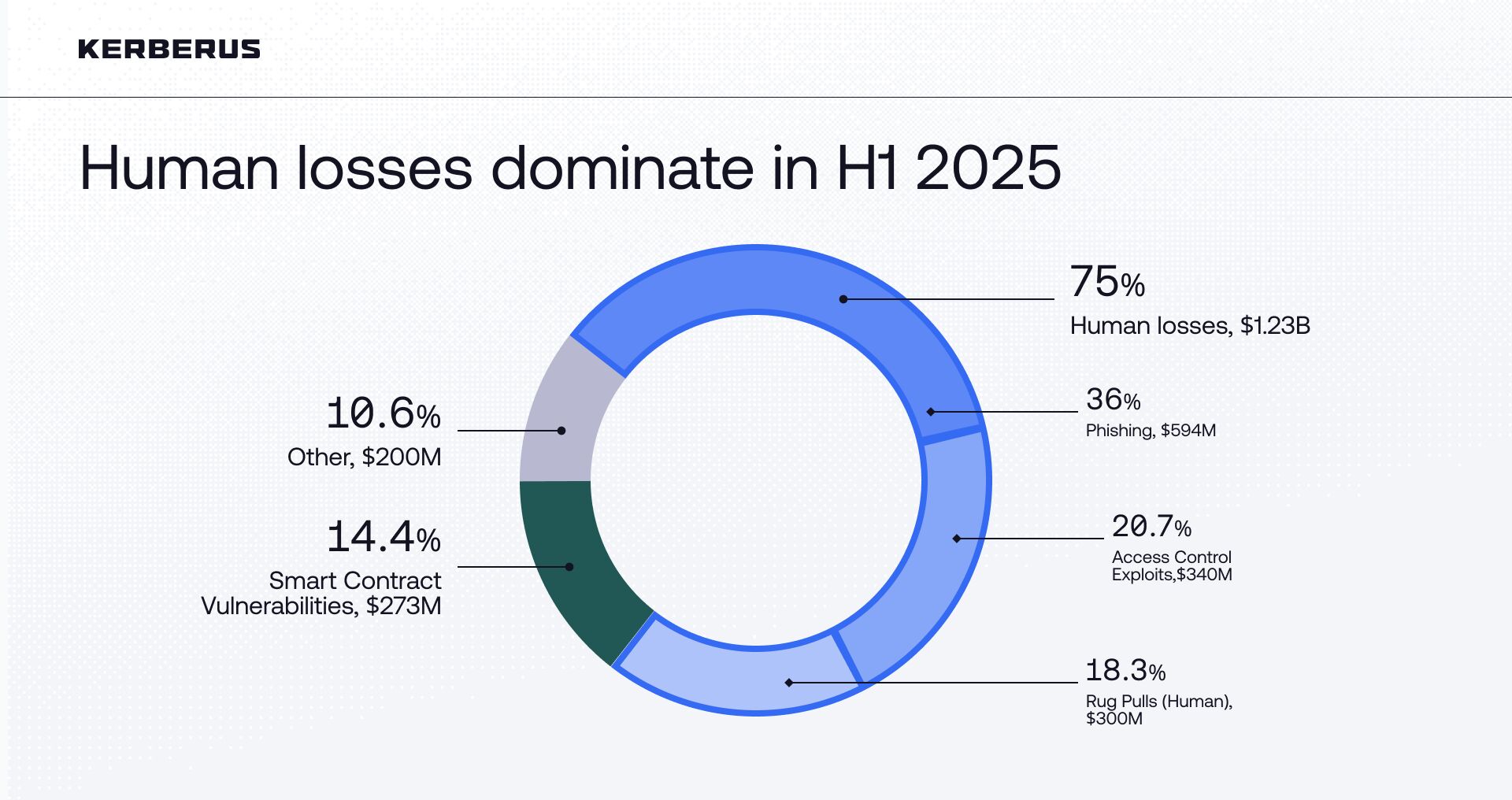
Scaling Solana Safely: Automated Defense for Programs, Authorities, and Wallets
Dec 10, 2025 • 4 minutes read

Human Errors Drive Most Web3 Losses Despite Billions Spent on Security, Kerberus Finds
Nov 17, 2025 • 4 minutes read

Report: The Human Factor – Real-Time Protection Is the Unsung Layer of Web3 Cybersecurity (2025)
Nov 17, 2025 • 4 minutes read

Kerberus Acquires Pocket Universe: Uniting 200k Users in Web3 Security
Aug 21, 2025 • 4 minutes read
Install once & immediately get protected from scams, phishing and hacks. Zero losses for 250k+ users in 3 years. Now with up to $30,000 in coverage.
